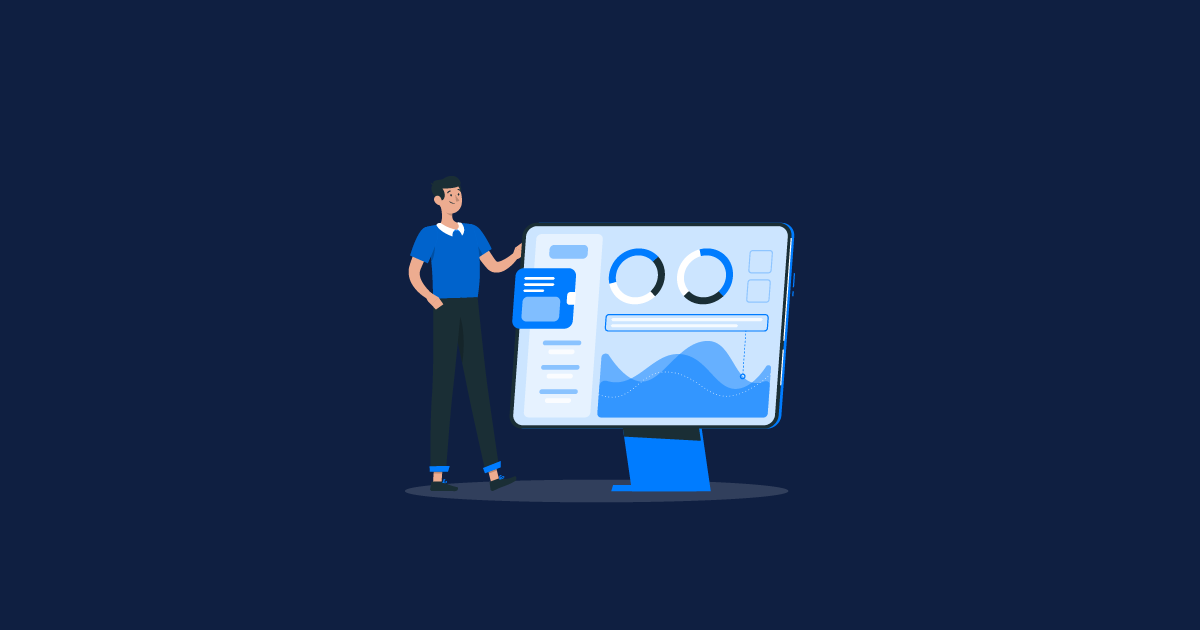Discover the essential differences between web browsers and find out which one best suits your needs.
Differences Between Web Browsers: What You Need to Know
Whether you're checking emails, shopping online, or watching videos, your browser plays a crucial role in your online experience. While many might think all browsers are the same, subtle and not-so-subtle differences can significantly impact your browsing efficiency, security, and overall satisfaction. Let's dive into the surprising differences between web browsers and what you need to know.
The Major Players
The most popular web browsers include Google Chrome, Mozilla Firefox, Microsoft Edge, Apple Safari, and Opera. Each of these browsers has carved out its niche, offering unique features and advantages. Understanding these differences can help you choose the right browser for your needs.
Web Browser Performance
One of the most noticeable differences between browsers is performance. Performance encompasses several factors, including speed, resource consumption, and responsiveness.
Speed:
Google Chrome is often praised for its speed, thanks to its efficient use of the V8 JavaScript engine. However, with its Chromium-based engine, Microsoft Edge also offers impressive speed and has been closing the gap with Chrome. Safari, optimized for macOS and iOS, provides smooth performance on Apple devices.
Resource Consumption:
Despite its speed, Chrome is notorious for its heavy RAM usage. Firefox, on the other hand, is designed to be more memory-efficient, making it a better choice for older computers or devices with limited RAM.
Web Browser Features
Different browsers come with a variety of features tailored to enhance user experience.
Customization:
Firefox leads the pack with extensive customization options. Users can tweak almost every aspect of the browser, from its appearance to its functionality, using a vast library of extensions and themes.
Integration:
Safari offers seamless integration with Apple's ecosystem, providing features like Handoff and iCloud sync. Edge integrates well with Windows 10 and 11, offering features like Collections and vertical tabs that enhance productivity.
Privacy and Security:
Firefox is renowned for its privacy-centric features, including Enhanced Tracking Protection. Brave browser, although not as widely known, focuses heavily on privacy, blocking ads and trackers by default. Chrome, while secure, is often critiqued for its data collection practices.
Browser Compatibility
Not all browsers handle websites the same way. This is where compatibility comes into play.
Web Standards:
Browsers like Chrome and Firefox are often the first to adopt new web standards, ensuring that new web technologies work seamlessly. Safari, however, has been known to lag in adopting some web standards, which can affect the performance of certain web applications on this browser.
Testing Websites:
For web developers, it's crucial to test websites on different browsers to ensure compatibility and performance. This is especially important for Safari browser testing, given its unique quirks and behaviors.
Browser Updates
Regular updates are essential for maintaining security and adding new features.
Update Frequency:
Chrome and Firefox release updates every few weeks, ensuring they stay ahead of security vulnerabilities and performance issues. Safari updates are tied to macOS and iOS updates, which means they are less frequent but often come with major improvements.
Web Browser Security Features
Security is a paramount concern for any web browser user. Browsers implement various features to protect users from malicious websites and phishing attacks.
Built-in Security:
Chrome offers features like Safe Browsing, which warns users about potentially dangerous sites. Edge includes Microsoft Defender SmartScreen to protect against phishing and malware. Safari utilizes Intelligent Tracking Prevention to protect user privacy and prevent cross-site tracking.
Privacy Controls:
Browsers like Firefox and Brave are at the forefront of privacy protection, offering robust controls to block trackers and cookies. Chrome also provides privacy controls, but its data collection practices remain a concern for some users.
Browser Speed Comparison
Speed tests consistently show that Chrome and Edge are among the fastest browsers, thanks to their efficient rendering engines. Safari is optimized for Apple hardware, offering excellent performance on Mac and iOS devices. Firefox, while slightly slower in benchmarks, compensates with better memory management and customization options.
Conclusion
Choosing the right web browser can enhance your online experience, from improved speed and security to better compatibility and unique features. Whether you prioritize performance, customization, or privacy, there's a browser out there that fits your needs. By understanding the differences between browsers, you can make an informed decision and optimize your internet usage.
In the end, the best way to find the perfect browser is to test a few and see which one feels right for you. Happy browsing!