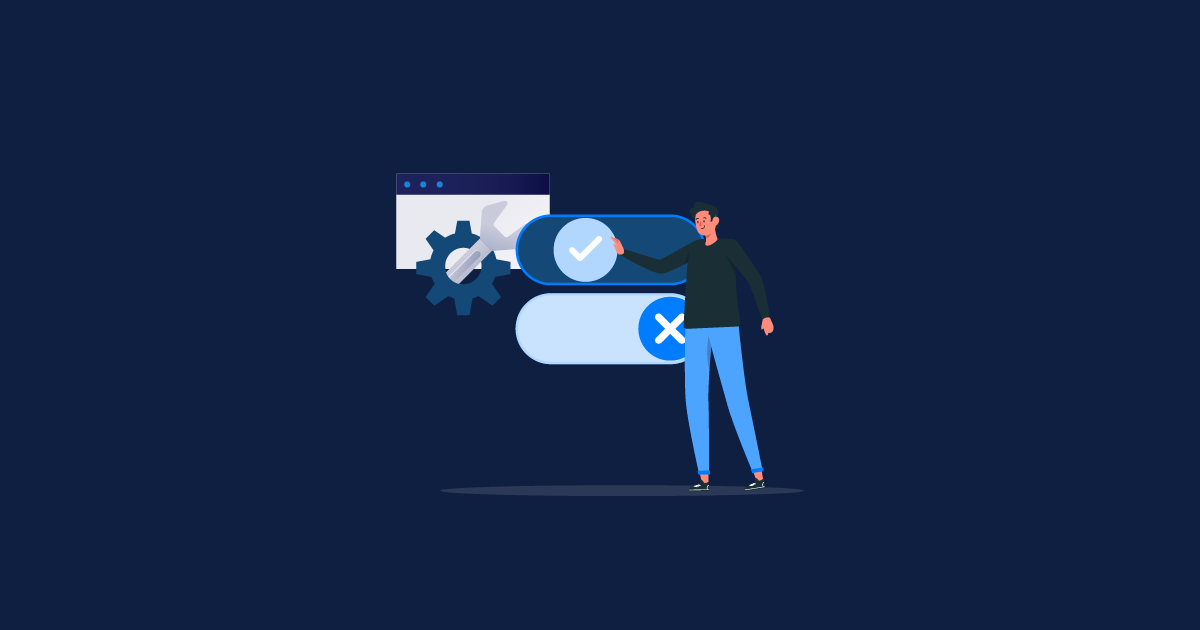Learn what performance testing is, why it's essential for software quality, and explore the different types, including load, stress, spike, and endurance testing.
Performance testing is a critical component of the software development lifecycle (SDLC) that ensures an application functions smoothly under a variety of conditions. Whether you're working on a website, a mobile app, or a distributed system, performance testing guarantees that your software will meet user expectations for speed, reliability, and scalability. In this blog, we'll dive into the different types of performance testing, such as load, stress, and scalability testing, and explore some of the best tools and practices for identifying and eliminating performance bottlenecks.
What is Performance Testing?
Performance testing evaluates how a system behaves under a specific workload. It assesses the system’s speed, responsiveness, stability, and scalability. Performance testing typically involves simulating different user behaviors and interactions with the application, then analyzing how well the application handles those scenarios.
The main objectives of performance testing include:
- Identifying performance bottlenecks
- Ensuring scalability for future growth
- Measuring the speed and responsiveness of the system
- Verifying stability under load
Types of Performance Testing
Performance testing can be broken down into several distinct types, each focusing on how an application behaves under load.
1. Load Testing
Load testing measures the system's performance under expected, typical, or peak usage. It simulates multiple users accessing the application simultaneously to measure how the system performs under normal load conditions.
Objectives of Load Testing:
- Verify if the system can handle the anticipated number of users
- Ensure the system performs well under regular conditions
- Identify performance bottlenecks that appear as load increases
How to Perform Load Testing:
Define the Target Load:
Define the Target Load:
Estimate the expected number of users and their behavior patterns. For example, how many users will visit the website concurrently, or how many transactions are expected per minute.
Set Performance Benchmarks:
Set Performance Benchmarks:
Define acceptable performance thresholds (e.g., page load time should not exceed 2 seconds).
Simulate the Load:
Simulate the Load:
Use tools like JMeter or LoadRunner to simulate traffic and monitor response times, CPU usage, memory consumption, and other system resources during the test.
Analyze Results:
Analyze Results:
Review the data collected during the test to identify slow transactions, delays, or resource exhaustion.
2. Stress Testing
Stress testing pushes the system beyond its maximum load to determine how it behaves under extreme conditions. It helps you understand the breaking point of the system and ensures that it gracefully recovers after failure.
Objectives of Stress Testing:
- Determine the system's breaking point or failure threshold
- Understand how the system recovers after a crash
- Evaluate how resources like CPU, memory, and bandwidth behave under extreme load
How to Perform Stress Testing:
Increase Load Beyond the Normal Range:
Increase Load Beyond the Normal Range:
Gradually increase the number of users or requests until the system starts to degrade or fail.
Monitor System Resources:
Monitor System Resources:
Monitor system metrics (e.g., CPU utilization, memory usage, network traffic) to identify where failures or bottlenecks occur.
Observe System Behavior:
Observe System Behavior:
Evaluate how the system handles stress — does it crash abruptly, degrade gradually, or fail gracefully?
Assess Recovery Time:
Assess Recovery Time:
Check how quickly the system recovers once the stress is reduced and if data is preserved or lost.
3. Scalability Testing
Scalability testing evaluates a system’s ability to scale up or down in response to changes in workload. It involves increasing the load over time and assessing whether the application can handle more users or data, often without significant degradation in performance.
Objectives of Scalability Testing:
- Determine how well the application can handle growing traffic or data volume
- Identify system limits for scaling
- Ensure the system can scale horizontally (e.g., adding more servers) or vertically (e.g., upgrading hardware resources)
How to Perform Scalability Testing:
Simulate Increased Load:
Simulate Increased Load:
Increase the number of users or requests gradually, just as in load testing, but focus on testing how the system handles the scaling.
Monitor Performance Metrics:
Monitor Performance Metrics:
Measure system performance as you scale up, focusing on response times, resource consumption, and system stability.
Assess Infrastructure Scaling:
Evaluate how well the system scales with added hardware or cloud resources. Does it continue to perform well as resources increase?
Tools for Performance Testing
Several tools are available for performance testing, each designed to simulate real-world traffic and workloads to assess the application’s behavior. The two most commonly used tools are JMeter and LoadRunner.
1. JMeter
Apache JMeter is a widely-used, open-source performance testing tool. It is primarily used for load testing, but it can also perform stress testing and scalability testing for both web and non-web applications. JMeter is easy to use and provides a rich set of features that allow testers to create, execute, and analyze performance tests.
Key Features of JMeter:
- Supports multiple protocols like HTTP, FTP, JDBC, JMS, and others
- Can simulate complex user behavior with scripting
- Provides real-time reporting and graphs
- Extensible with plugins for additional functionality
How to Use JMeter:
- Create a test plan, which includes specifying the server, protocols, and user actions.
- Simulate multiple users or traffic loads by configuring the number of threads (users) and ramp-up time.
- Run the test and analyze the results using built-in reports and graphs that provide insights into response time, throughput, error rates, and more.
2. LoadRunner
LoadRunner by Micro Focus is another popular performance testing tool, offering robust capabilities for load, stress, and scalability testing. It is ideal for large-scale enterprise applications and can simulate thousands or even millions of users.
Key Features of LoadRunner:
- Supports a wide range of protocols (web, mobile, database, etc.)
- Enables complex scripting to simulate real-world user interactions
- Offers comprehensive analysis with detailed metrics, including response time, transactions per second, and system resource usage
- Scalable for large enterprise applications
How to Use LoadRunner:
- Create Vuser scripts using the LoadRunner VuGen (Virtual User Generator) to simulate user actions.
- Set up the load test by defining the number of virtual users and specifying the load scenario.
- Execute the test on LoadRunner Controller and collect data on response times, resource utilization, and throughput.
- Review the analysis report to identify potential bottlenecks or performance degradation.
Best Practices for Identifying Performance Bottlenecks
Identifying and addressing performance bottlenecks is a critical aspect of performance testing. Here are some best practices to help you pinpoint and resolve performance issues:
1. Monitor System Resources
During performance testing, monitor the system's resources, including CPU, memory, disk I/O, and network usage. High resource consumption may indicate that the application is not optimized, and further investigation is needed.
2. Use Profiling Tools
Tools like AppDynamics, New Relic, and Dynatrace offer performance profiling features that help identify bottlenecks in the application’s code, database queries, or third-party integrations. These tools provide real-time data and historical performance metrics.
3. Focus on Database Performance
Databases often become bottlenecks in performance tests, especially in systems that handle large amounts of data. Use query optimization techniques, indexing, and caching to reduce database load during testing.
4. Analyze Response Times and Throughput
Track response times and throughput during performance tests. High response times or low throughput may indicate issues with the application’s code, network infrastructure, or database. Prioritize these areas for optimization.
5. Stress Test Beyond Normal Conditions
Push the system beyond its normal operating conditions (stress testing) to ensure that you understand how the system behaves when overwhelmed. This can help identify hidden bottlenecks that only appear under extreme conditions.
6. Perform Bottleneck Isolation
Once you identify performance issues, isolate them. Check which component (e.g., front-end, back-end, database, network) is causing the bottleneck and address it before retesting.
Conclusion
Performance testing is essential to ensure your application can scale, perform well under load, and recover gracefully from failure. By focusing on load, stress, and scalability testing, you can guarantee a positive user experience under all conditions. Tools like JMeter and LoadRunner provide powerful capabilities to simulate various traffic patterns and measure performance accurately. Following best practices will help you identify bottlenecks early and optimize your software for speed, stability, and scalability.
Don’t let performance issues derail your project—start implementing performance testing today to ensure your application is ready for the challenges of real-world usage!