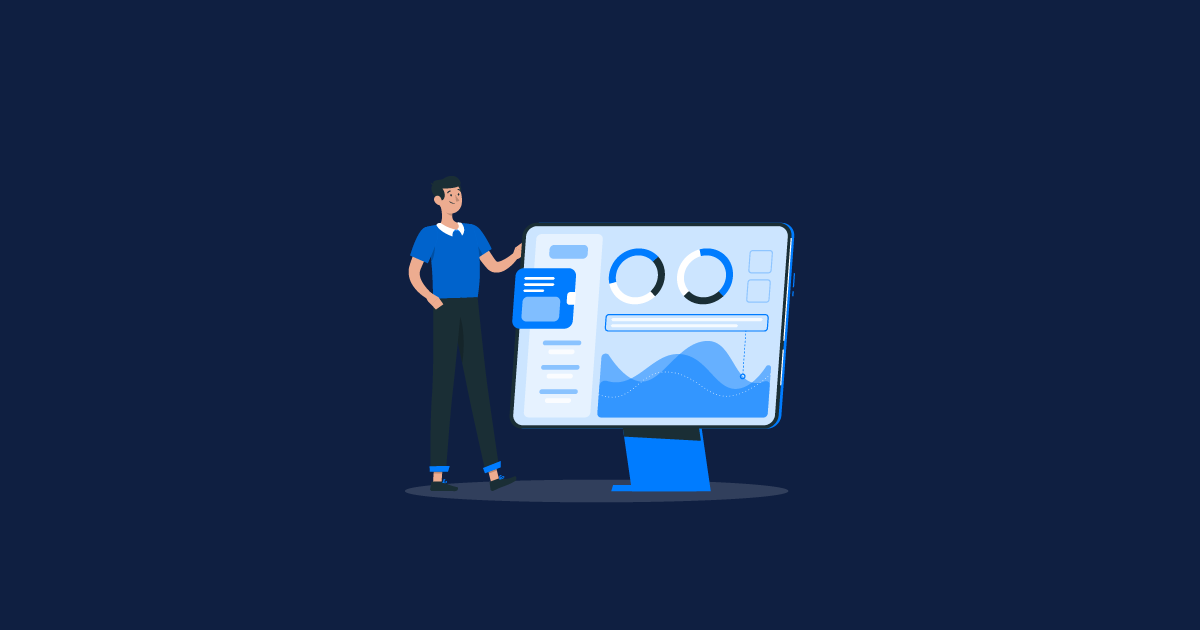Our Website users are a mixture of three generations, the 80s, 90s, and 2k. They have evolved from different transactional habits, and they also have a different approach towards technology. But the best part is technology has met all three expectations and standing firm and continuing to move forward. So as product developers, we have the responsibility to meet their needs and give them a feel-good experience throughout. To achieve this, before implementing the website or any UI to the vast crowd, we need to do usability testing of the website. This way, we can control the risks and save a lot of money.
What Is Usability Testing?
Usability testing helps us test the website’s functionality by real users and how they approach to complete the flow of tasks with minimal help.
Why Usability testing of Website Is Important
Reveal the pain points of the user.
Identify the areas of confusion.
Seizing opportunities to improve the overall experience of the user.
User Testing Vs. Usability Testing
We generally tend to confuse between User testing and Usability testing. So, a brief description about the same is as below:
1. User Testing
This is more of a discussion or testing about your business/product idea. E.g., If you feel there is a demand for organic products in your location, the business owner extends his service by creating online booking to that audience as he does not have a physical shop in that state.
2. Usability Testing
After you have drafted the plan to open an online business to that audience, this comes into action. We give the audience a set of tasks to use our product and understand how accessible we are and their overall experience in executing the search to the transaction. We might now feel that the trained developers would have checked the website before bringing it to the customers, so why is usability testing of the website vital?
Why the buzz?
Here, we need to understand that people with in-depth knowledge can go blind to real-time website usability issues. So, the ideal crowd to do the usability testing would be real-life users. Ordinary people will be of varied IQ and experiences and therefore we can see various approaches when they use the website. It will help us to enhance our website experience.
Some everyday observations during the Usability testing of the website:
Were they able to understand the site or they got confused?
Feeling lost in the middle of the site.
It helps to learn about the user's behavior and preferences.
Usability Testing Methods
When there is a process in place, we would have derived some strategies and techniques to achieve the results—developing the below-mentioned methods keeping end-users interested in focus. We can classify the first two testing methods we have discussed as Moderated testing:
A. Guerrilla Testing
It is the primary form of testing to go into a public place and ask people about our prototype.
We choose test participants randomly.
It is low-cost testing but efficient as we can get real-time feedback and emotional impressions about our concepts.
B. Lab Usability Testing
It is done in unique environments like laboratories and supervised by a moderator. Moderators are professionals who look to obtain feedback from real users.
These moderators also facilitate participants through their tasks by asking questions and giving responses to their difficulties.
Compared to Guerrilla testing, this is much costlier as you need to organize and run in a secure environment.
Some risk factors in moderated testing are we need to invest in choosing efficient moderators. In lab testing, the users might not be having usual behavior as it is a controlled environment.
C. Unmoderated Remote Usability Testing
A usability testing of a website is done without a moderator, mostly remotely.
Test results are quick, robust, and inexpensive.
The Cost of unmoderated testing is lower.
More natural user behavior can happen as they are in their comfortable environment.
We use unmoderated usability testing when you need larger samples to prove critical findings. For example, when you have a particular hypothesis and need to validate a large segment of users, it helps better.
D. Contextual Inquiry
It’s less a usability testing method and more of an observation method.
The Product team asks questions about their user experience with the product and then observes to question them while working in the environments.
Contextual inquiry helps to find helpful information like a workspace, personal preferences, and habits.
This info helps the product team to give a tailored experience.
There will be no immediate opinion provision; instead, participants are watched, observed, and taken notes to offer detailed reports later.
E. Phone Interview
Moderators will guide the users to complete a task on their device, and instant feedbacks are collected.
We use this test to achieve results from users in a different part of the globe.
Also, to conduct this test, we need trained moderators with good communication skills.
F. Card Sorting
The Card sorting technique helps when you want to derive an optimized architecture of your product.
It is a comparatively uncomplicated technique where you place concepts on cards and allows the users to manipulate the cards into groups and categories.
Once the users sorted and arranged the cards, we asked them to explain their logic to understand the reasoning.
This usability technique of the website will help the product team to organize their contents and features. It would be a hypothesis, so it’s mandatory to validate with real users.
Data-informed decisions can be achieved using this technique.
G. Session Recording
This usability testing will have anonymous users. When they are interacting with the site, we record Their interactions live. So, we can understand what content and features interest the users. Mostly Session recording technique complements the other mentioned techniques rather than a standalone.
A/B testing vs. Usability Testing Of Website - Confused often?
It is another common testing technique that takes a similar avatar like that of usability testing, but when investigated deeply, we can clearly understand the difference as below:
A/B testing – This technique helps us to identify which version of the page converts better.
Usability testing – The usability testing of a website helps identify issues that stop the user from having a fantastic experience.
Usability Testing Tools
How to use Website Usability testing tools effectively?
Choose the appropriate tool which meets your requirements.
Test with your target users.
Gather Feedback.
Based on the information from peers in Usability testing who have 15+ years of experience, we have suggested the below tools:
1. Loop11
This usability testing of the website tool helps to unmoderated remote usability testing. The features consist of:
It supports testing on PC, mobile, and Tablets.
Screen recording with video and audio features.
Inclusive of varied metrics like task completion rate, click stream analysis, System usability, and so on.
2. Usabilla
When our motive is to achieve usability testing, we first must prioritize the user journey, and the best tool to achieve the same is Usabilla. Four significant concerns to validate user journey analysis –
Ease to use.
Integrity.
Efficiency.
Accuracy.
Usabilla fits rightly to prioritize these qualities and helps us to validate the same.
3. Website Content Readability – Juicy Studio
We insist website readability is one of the critical features for a great user experience. Though a web app is not content-centric, a user interface problem can affect retaining the customer. So, we suggest Juicy Studio analyze the readability of all given content. It works based on various readability algorithms.
4. User Experience - User Report
User feedback is ideal to improve the user experience of your website.
Few points to address before suggesting a tool are:
Sense of Fulfillment
Useful Quotient
Emotional Quotient
Based on these scenarios I would suggest the following tools to grade the user experience by getting actual feedback-
UserVoice
User Report
Final words on Usability Testing Of Website -
I would like to conclude by giving the benefits we get when usability testing of the website is accomplished:
Saves money and time in the long run for development projects.
It strengthens the product’s potential to succeed and retain the market.
Customer Retention.
Emotional connectivity.
Performing Usability testing enables us to effectively enhance our product before and during development. So, we suggest anyone who creates a product should be aware of the benefits and importance of usability testing.